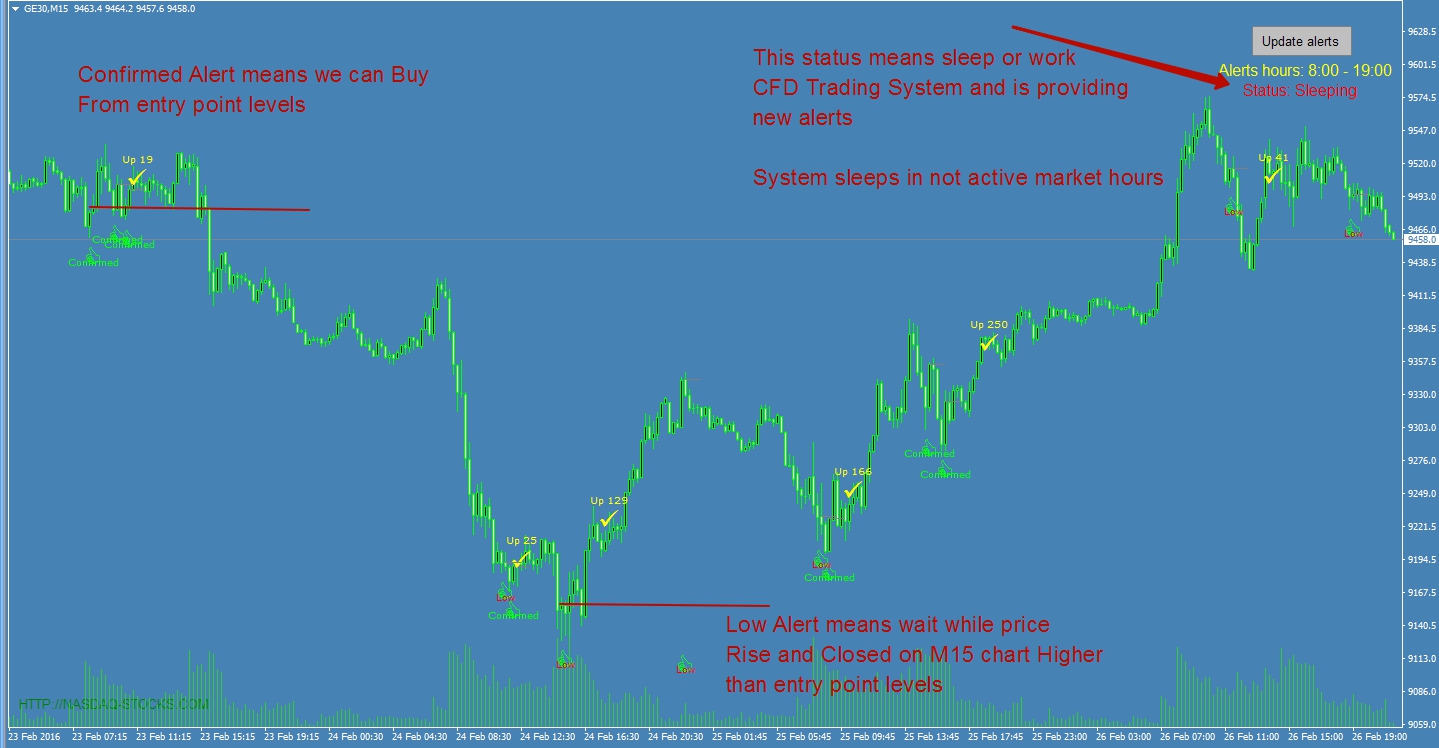Use Indicators and get Alerts direct in trade terminal
Aviable indicators DAX30, FTSE100, NASDAQ100, S&P500, Dow Jones
As first you need attach trade account number. It may be Demo or Real account.
Please enter account number in form below:
Mt4 indicators downloads alert data from server and paints it on chart. Please attach each indicator on same market (DAX30, FTSE100, S&P500, Dow Jones, NASDAQ100) in your terminal on period M15.
| Market | Indicator | Alerts hours | Now status | Download |
|---|---|---|---|---|
| GE30 | DAX30 | 8:00 - 19:00 GMT +0 | working | Download |
| DJIA | DJIA | 7:00 - 20:00 GMT +0 | working | Download |
| UK100 | FTSE100 | 8:00 - 19:00 GMT +0 | working | Download |
| US100 | NSDQ100 | 7:00 - 20:00 GMT +0 | working | Download |
| US500 | S&P500 | 7:00 - 20:00 GMT +0 | working | Download |
| AUS-200 | AUS200 | 7:00 - 19:00 GMT +0 | working | Download |
After attaching on chart indicator will download from server current and new alerts and repaint it on charts.
Every 15 minutes it automatic update new alerts, if they would be aviable on server side.
Indicator has voice alert in moment a new alert would be painted on chart.
More examples how we trade on CFD indices markets you can know on page CFD strategies.
Example below explains how to trade Confirmed Alerts, and how much wait for Wait Confirm Alerts etc.